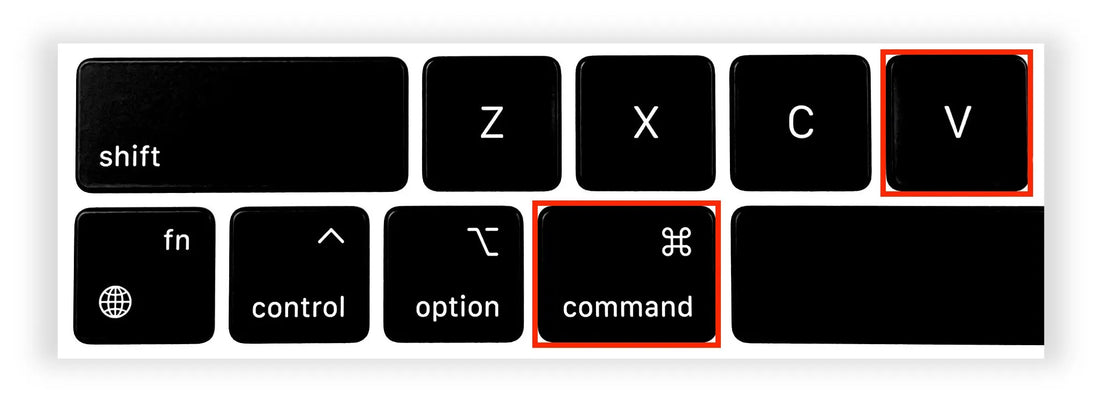For Apple newcomers the change from Windows to Mac can be tricky. The familar keyboard shortcuts do not function on a Mac. But trust us, it doesn't take long to get to grips with the new commands and it very soon becomes second nature. In most cases, the Command key replaces the control key on Windows PCs and is integral to each clipboard shortcut. But where is the command key on Mac? To find the Command key on a Mac, look on either side of the space bar, marked with the ⌘ symbol. Below is a straightforward guide to copying and pasting on a Mac.
HOW TO COPY AND PASTE ON MAC
The commands listed below will enable you to copy and paste on MacBook and iMac using keyboard shortcuts.
HOW TO COPY ON MAC
1. Click on the item you would like to copy. For text click and drag your mouse to highlight your selection.
2. Press Command ⌘ + C

HOW TO CUT ON MAC
1. Click on the item you would like to copy. For text click and drag your mouse to highlight your selection.
2. Press Command ⌘+ X

HOW TO PASTE ON MAC
1. Click where you would like to paste the item.
2. Press Command ⌘ + V

HOW TO PASTE WITHOUT FORMATTING ON MAC (PASTE AND MATCH STYLE)
When copying text, it will include style, colour, size, and emphasis, which may lead to a mismatched appearance when pasted into a document. To avoid this issue and paste without formatting, please follow the instructions below.
1. Click where you would like to paste the item.
2. Press Shift + Options + Command ⌘ + V

HOW TO COPY AND PASTE ON MAC USING TRACKPAD OR MOUSE
1. Click on the item you would like to copy. For text click and drag your mouse to highlight.
2. Right-click on the item or text and select copy.
3. Right-click where you would like to paste the item and select Paste.
We are always available to talk you through how to use your Mac as part of our aftercare when buying through us.
You'll be flying on it in no time!
View our other blogs to see more shortcuts.
Shop now in our Spring Sale with the code 'SPRING' for 10% off!